The UX Designer’s Guide to Building a Holodeck
As any self-respecting Trekkie knows, the holodeck is one of the coolest inventions in sci-fi history. It’s a room that creates a fully immersive virtual reality environment, allowing users to experience anything from ancient Rome to a galaxy far, far away.
Amber
4/11/20234 min read


Understanding User Needs
The first step to designing UX for a holodeck is to understand the needs of the user. The holodeck is a unique environment, and traditional interface design simply won’t cut it. You need to create an experience that’s tailored to the user’s preferences and needs. This means taking into account their interests, preferences, and even physical limitations. After all, you don’t want to be stuck in a simulation of ancient Greece when all you really wanted was a trip to space.


To achieve this, you’ll need to conduct user research to identify the types of experiences your users are looking for. You can start by creating personas to represent your target audience, and use this to guide your design decisions. For example, if your target audience is fans of Star Trek, you might design an interface that allows them to explore the galaxy, meet alien species, and interact with their favourite characters.
Designing for Virtual Space
Once you’ve got a handle on user needs, it’s time to start designing for virtual space. This is where things get tricky. Unlike traditional interfaces, a holodeck environment is fully 3D, which means you need to account for things like orientation, motion sickness, and perspective. You’ll need to design interfaces that are intuitive and easy to use in this environment, without overwhelming the user with too many options.
To achieve this, you can start by creating wireframes and prototypes of your interfaces in a virtual environment. This will allow you to test the usability of your design, and make adjustments as necessary. You’ll also need to consider the types of input devices that users will be using, such as hand-held controllers or voice recognition software. It’s important to design interfaces that work seamlessly with these devices, to create a smooth and immersive experience.
Creating a Sense of Presence
One of the most important aspects of designing UX for a holodeck is creating a strong sense of presence. You want the user to feel fully immersed in the virtual world, as if they’re actually there. To achieve this, you’ll need to design interfaces that create realistic sensory experiences, like sound, touch, and smell. Imagine being in a simulation of a rainforest, and feeling the humidity and smelling the damp earth. That’s the level of immersion you’re going for.
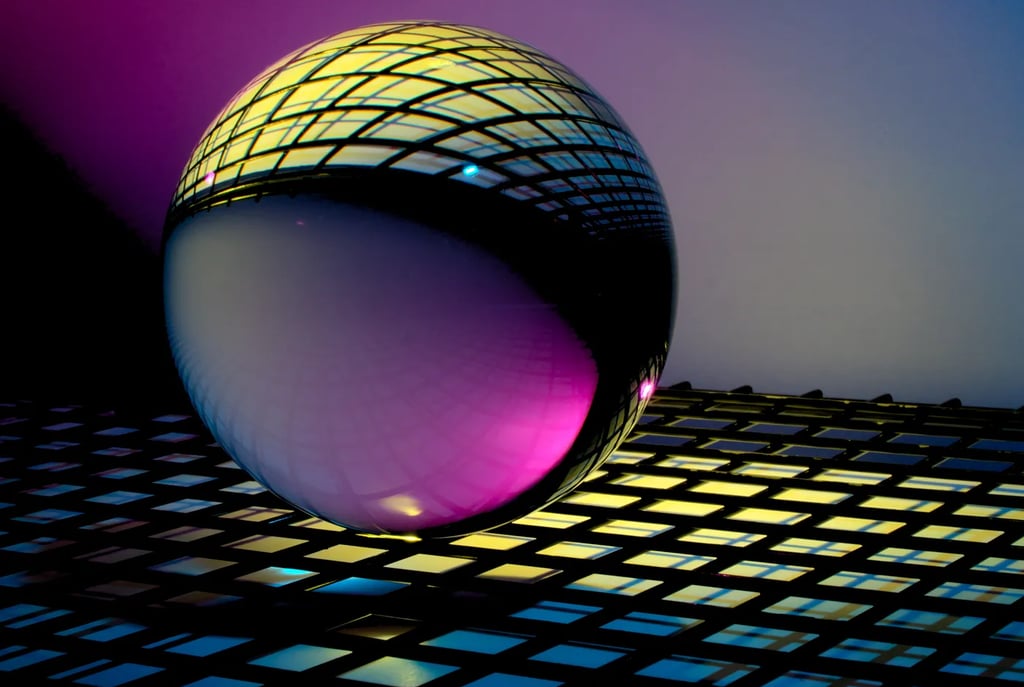
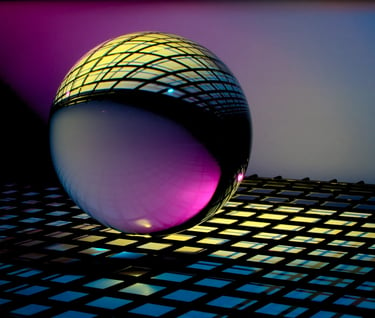


To create a sense of presence, you’ll need to incorporate elements like haptic feedback, which allows users to feel the texture and weight of virtual objects. You can also use spatial audio, which allows users to hear sounds as if they’re coming from specific locations in the virtual environment. These techniques can create a truly immersive experience that makes users feel like they’re really there.
Incorporating Real-Time Feedback
Another crucial aspect of designing UX for a holodeck is incorporating real-time feedback. The user needs to feel like they’re actually interacting with the environment, and that their actions have consequences. You’ll need to design interfaces that provide real-time feedback to the user, whether that’s through visual cues or haptic feedback.
For example, if the user is playing a game where they need to dodge virtual objects, you can provide haptic feedback when they successfully avoid an obstacle. This creates a sense of feedback and makes the experience more engaging and immersive.
Ensuring Safety and Accessibility
When designing UX for a holodeck, it’s also important to consider safety and accessibility. The user needs to feel safe and comfortable while using the holodeck, and the environment needs to be accessible to users of all abilities. You’ll need to consider things like motion sickness, physical limitations, and potential hazards within the virtual environment.
To ensure safety, you can design interfaces that provide warnings when users are getting too close to the edges of the holodeck, or when they’re about to collide with a virtual object. You can also incorporate features like a “safety mode” that limits movement within the virtual environment, to prevent users from accidentally injuring themselves.


To ensure accessibility, you can design interfaces that are compatible with assistive technologies, like screen readers or voice recognition software. You can also consider the physical layout of the holodeck, ensuring that it’s accessible to users of all abilities.
Conclusion
Designing UX for a holodeck is a unique and exciting challenge for any UX designer. It requires a deep understanding of user needs, an ability to design for a fully 3D virtual environment, and a commitment to creating a truly immersive experience. By following the steps outlined in this guide, you can create a holodeck experience that’s both safe and accessible, while still providing a sense of wonder and adventure that’s uniquely Star Trek. So, engage!
Why not check out this article on Medium
And, if you like it, hit the follow button while you're there to keep up to date with my writing.


CONTACT
contact@amberdesign.online
